PostgreSQL Cron Jobs
#PostgreSQL
#Cron
#Database
#Scheduling
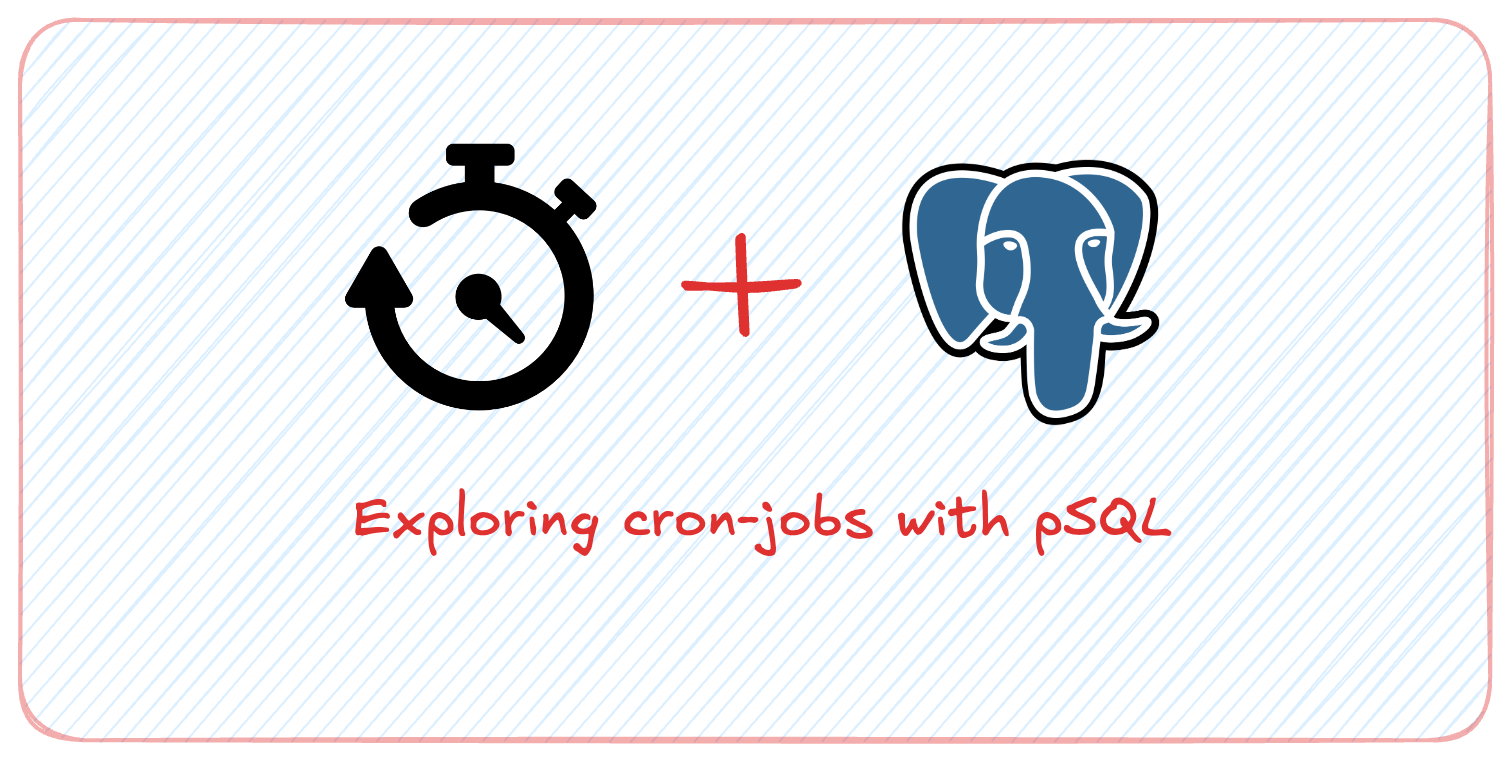
Introduction
Automating or scheduling background tasks is crucial for maintaining backups, data clearance , data integrity and many more. Postgresql famous for it's flexibility and performance provides an extension pg_cron to schedule SQL statements at specific intervals, which is simliar to background cron jobs.
Let's explore running background tasks using postgreSQL. We will
cover the basics of creating and managing cron jobs in PostgreSQL.
About pg_cron
pg_cron is an psql extension allowing you to schedule SQL queries to run a regular interval. Tasks like backups, data cleanup, and data integrity checks can be automated using pg_cron.
Prerequisites
- PostgreSQL installed and running
- Basic knowledge of SQL
- Familiarity with cron jobs concepts
Installing pg_cron
To install pg_cron in debian, ubuntu with
sudo apt-get -y install postgresql-16-cron
For docker with postgresql official alpine image follow the following steps:
Ensure that the pg_cron extension is available in your PostgreSQL container.
Configure pg_cron
pg_cron requires background worker proceses. Add the following lines in your postgresql.conf file to enable pg_cron
Now restart your postgresql Database
Playing Around
Demo

Conclusion
In this article, we have learned how to schedule cron jobs in PostgreSQL. We covered the basics of creating and managing cron jobs in PostgreSQL. We also discussed the benefits of using cron jobs in PostgreSQL.
References
-
https://github.com/citusdata/pg_cron
-
https://wiki.postgresql.org/wiki/Apt#PostgreSQL_packages_for_ Debian_and_Ubuntu
-
https://forums.unraid.net/topic/149636- installing-extensions -on-postgresql-docker-container/